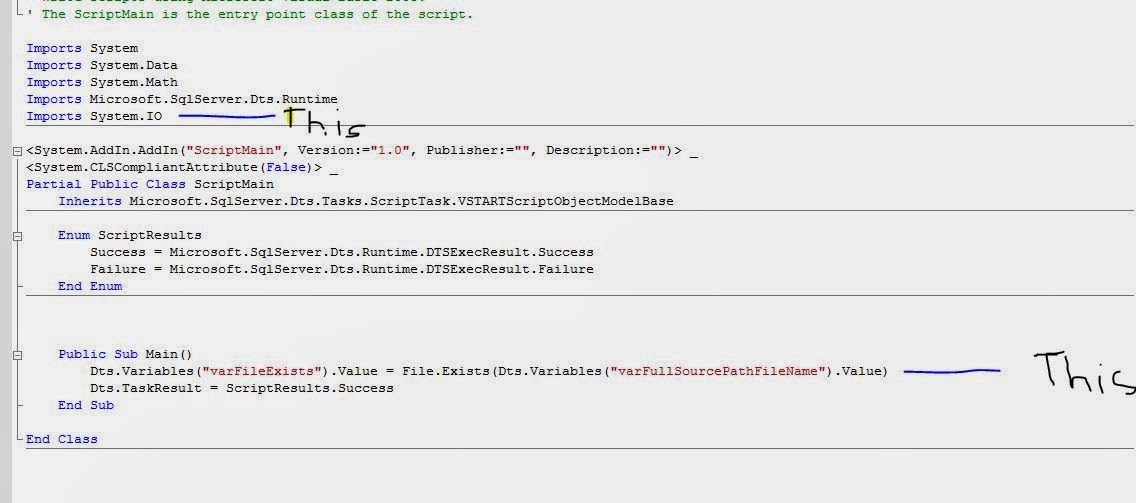lot of Data Flow and transformations. So if this is the case, we should in first step check for file existence.
If file does not exists, we want to send a email notification to business user and let them know that the file is missing.
To do this, let's get started.
Step 1
======
First we need to define following variables.
varFileExists Boolean datatype default value False
varFullSourceFilePath string datatype value will be location of the file with fully qualified. So if your file
is some server (most cases, it should be something like this \\myserver.com\Sourcefolder\myfile.txt). In our sample
case we will point to C drive. C:\tmp\a.xlsx
Step 2
======
Let's drag and drop a script task to control flow and open it. Add varFullSourcePathFileName in ReadOnlyVariable and varFileExists in readwritevariables as shown in the picture below.
Now open script task in visual basic. You can also do this in C#. But for now let's do in Visual Basic 2008.
We need to add Imports System.IO and then write following code in Public Sub Main () routine.
Dts.Variables("varFileExists").Value = File.Exists(Dts.Variables("varFullSourcePathFileName").Value)
As shown in picture below.
Step 3
=====
Let's configure for send mail.
Add a data flow or sequence container to go to next step if File exists. If not send a mail. Here' we are interested in sending mail if file is missing.
So add a send mail task. connect script task to it. Change Evaluation Operation to Expression and Constraint. Value should be Success (be careful not to use Failure here) and in Expression write
@varFileExists==False.
This mean that file is missing and it will send mail notification.
And for your dataflow or sequence container, make @varFileExists==True and proceed.